Sign Up and Log In to the Admin Panel or App
Sign Up #
- Visit retailr.ai to create your account.
- Complete the sign-up process by providing the necessary information.
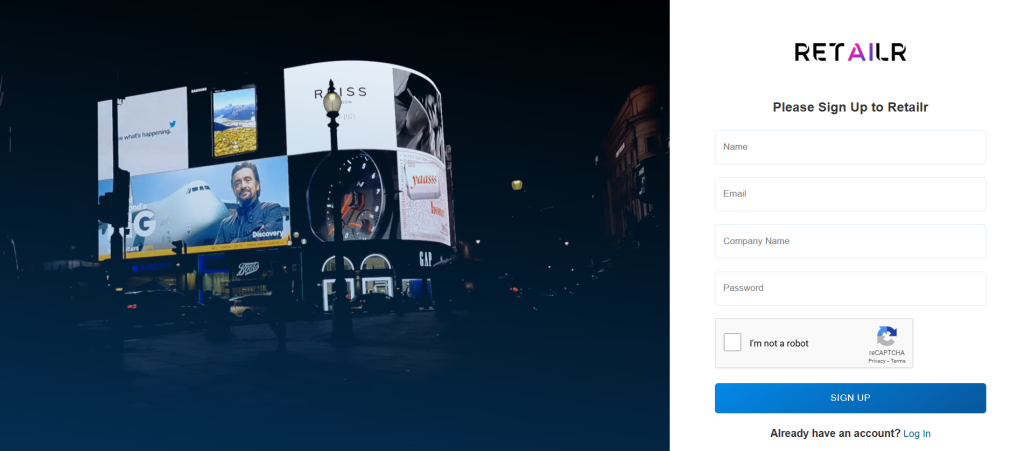
Activate Your Account #
- After signing up, you will receive a 4-digit activation code via email.
- Enter this activation code to activate your account.
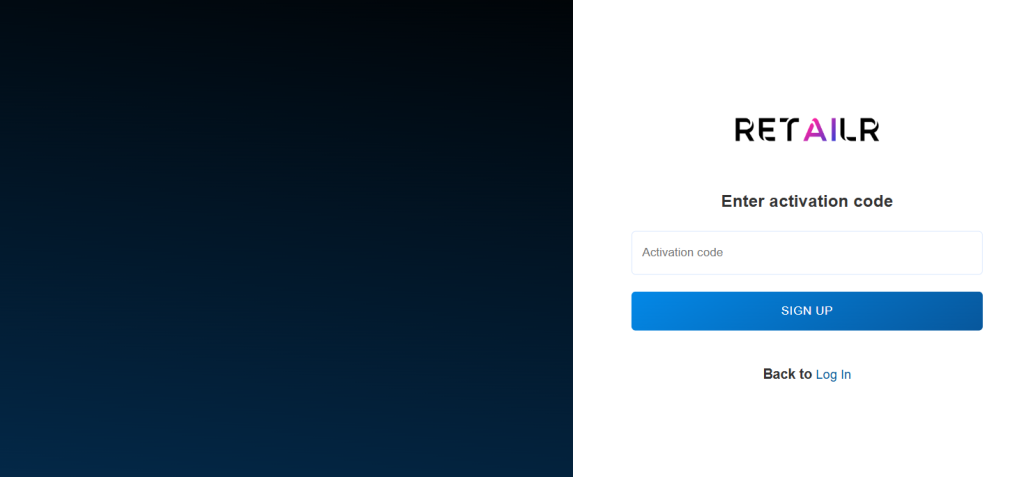
Log In #
- After signing up, log in with your newly created credentials.
- If you already have an account, simply log in directly.
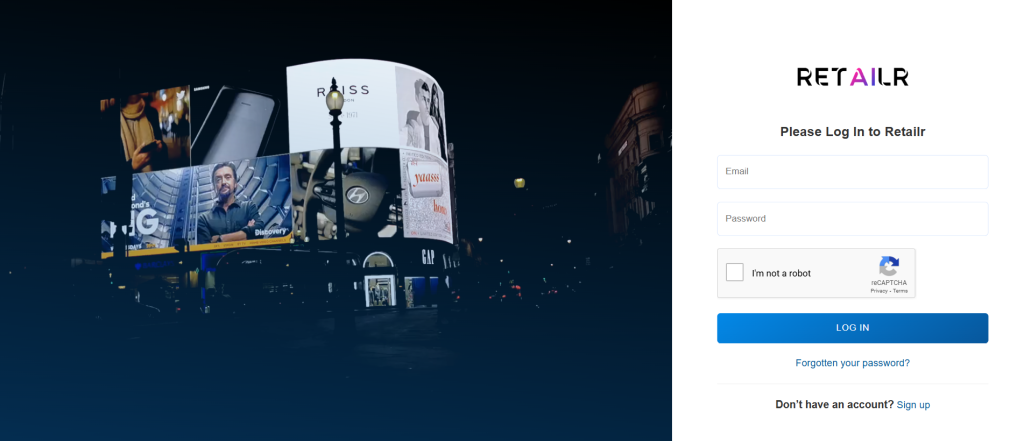
Complete Onboarding #
- Click on the “Start” button to begin the onboarding process.
- Answer a few questions to provide essential information.
- Complete the onboarding by submitting your responses.
Navigate and Customize #
- Once logged in, explore the Admin Panel or App interface.
- Customize your settings and preferences to tailor the Retailr experience to your needs.




