Let’s create a playlist,
once you successfully add your media, then you need to create a new playlist of that media.
To create a new playlist you need to press add playlist.
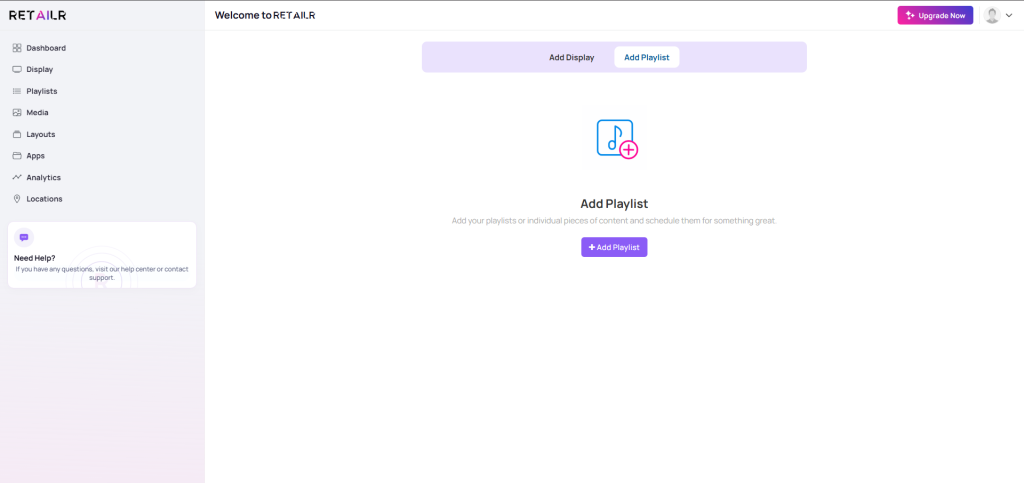
A new pop up screen will be appear for creating a new playlist, give a specific name to the playlist and press submit.
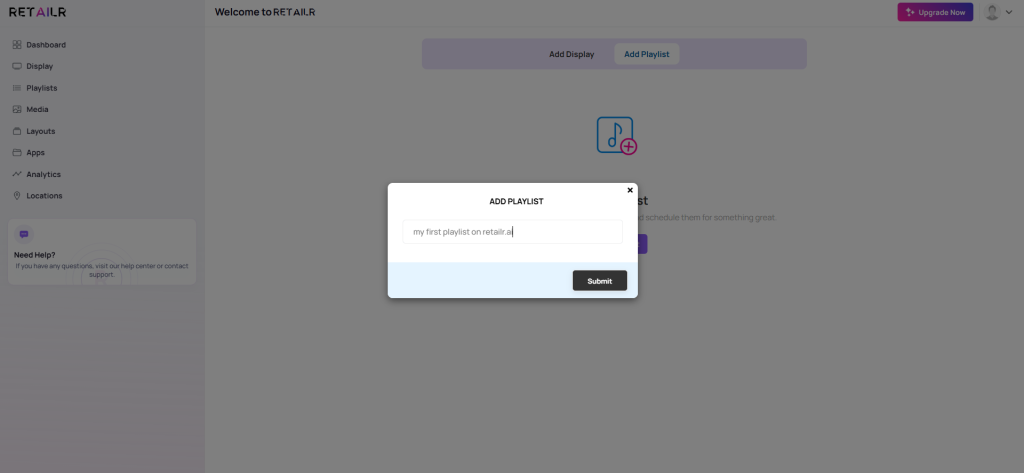
Then a new pop up will appear like, your playlist is successfully added.
Now go on retaile.ai side bar and click on playlist.
For assign the media on playlist to click on your created playlist and click on assign media.
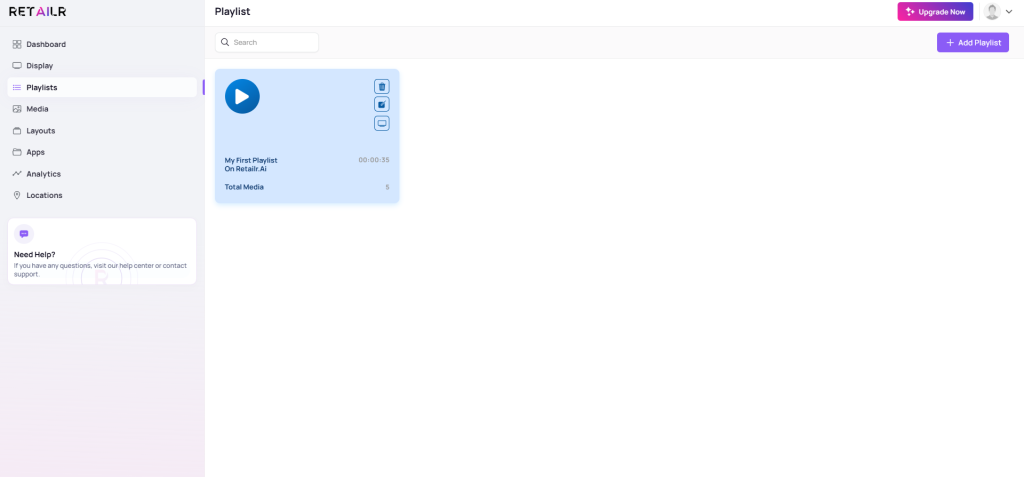
If you want to assign only one file from your media then click on that media file and adjust media rotation as per your requirement and assign the media.
And if you want to assign more than on media file than select your media files and click on bulk assign and fix the rotation and click assign.
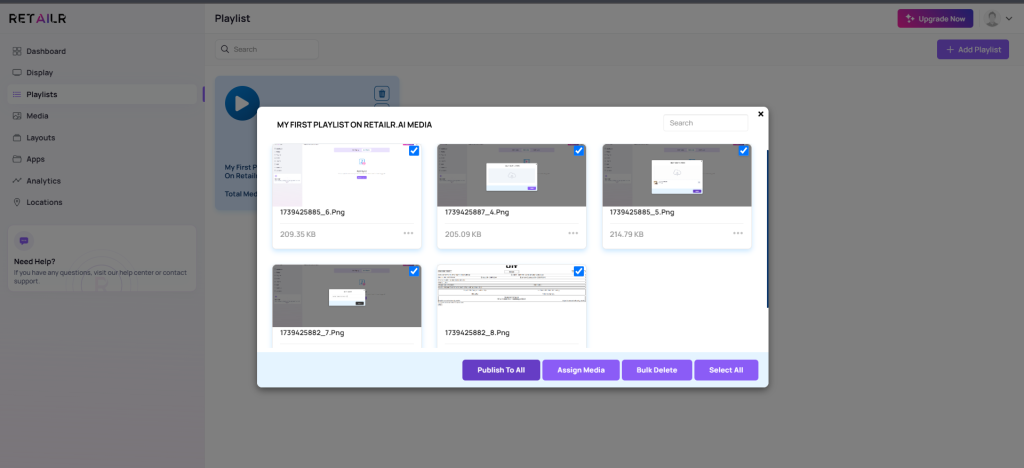
And then new pop up will appear with option like publish all, assign media, bulk delete, and select all.
you can manage your playlist with it and then go with the flow and select your media and click on publish all .
and there will be a new page will comes out with mentioning display name, remote access id, status, download status, and download time.




